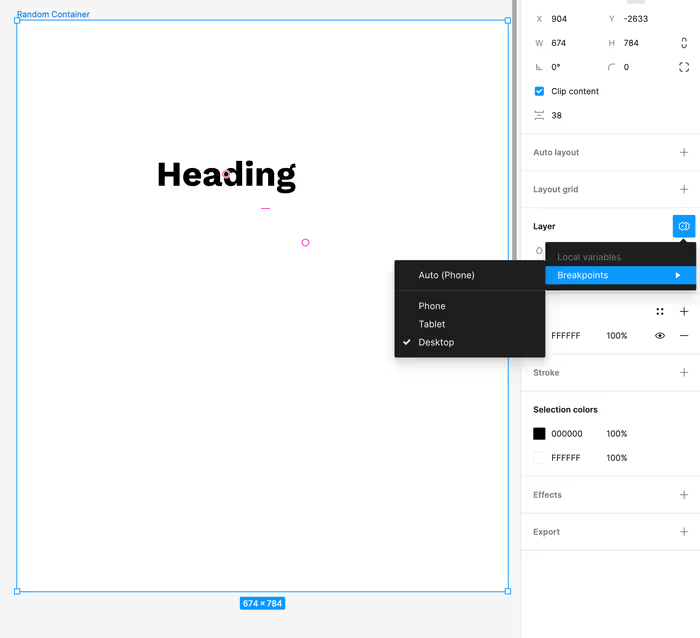Let’s start with a component that looks something like this:
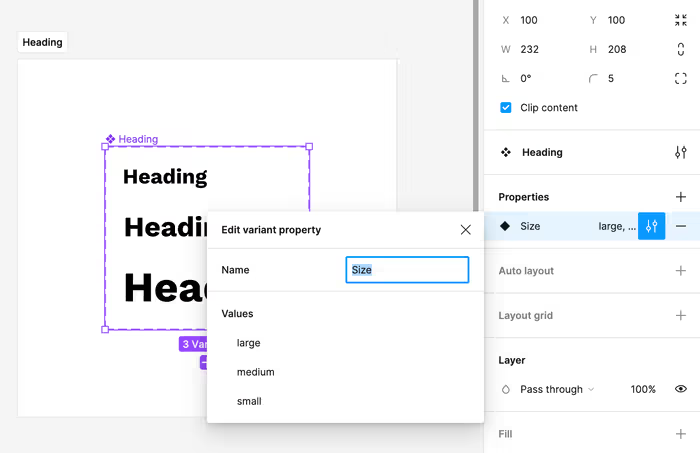
In the example above, we have one heading component that has three different variants: One for each size.
Next, we’ll set up a variable that has one of three modes: Phone, Tablet, and Desktop. The important part is that there should be a direct mapping from the variable’s value in each mode and the name of the variant.

Now, here is where the magic happens. Let’s treat our initial component as a base component. You can rename it to Base Heading if you want.
Create an instance of your base component and assign the variant to your new variable.
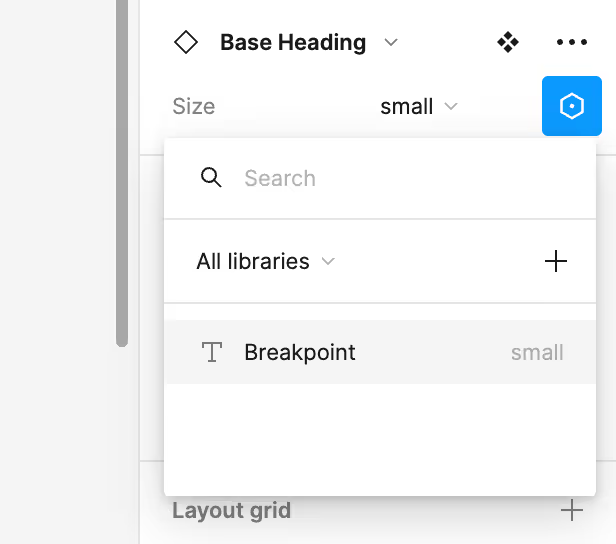
Create a component out of that new instance you just created.
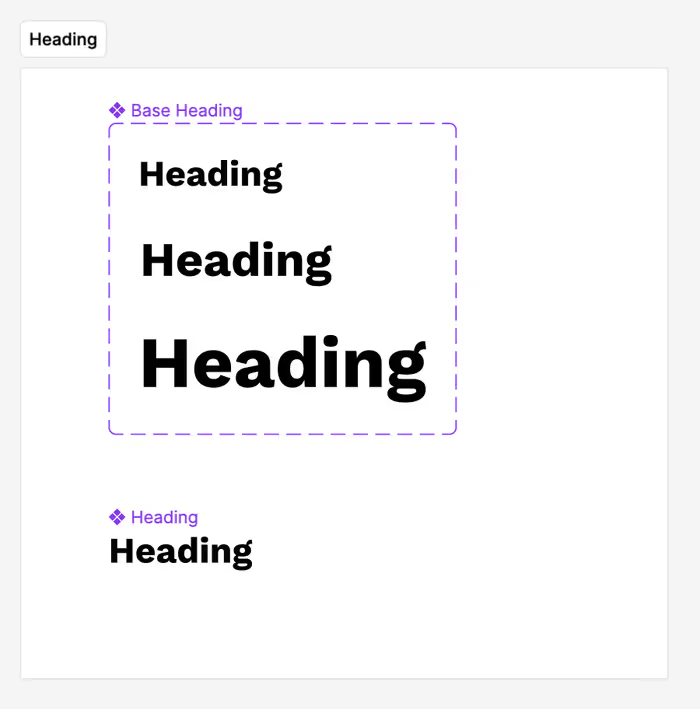
We’re not going to use the base component anymore at this point. Just our new Heading component. Now, you can set the mode of any parent frame and all of your components will instantly switch to the variant with that name.